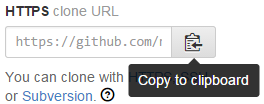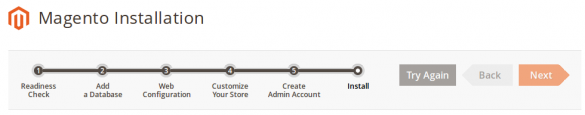The fourth quarter of 2015 is coming! If we stick to Magento team’s timeline, Magento 2 is available to merchants at the end of this year!
However this article may be not for you, traders ![]() ! Here is Magento 2 installation guideline for developers, which consists of three basic steps. To follow this tutorial, you must be comfortable working with these tools/solutions below:
! Here is Magento 2 installation guideline for developers, which consists of three basic steps. To follow this tutorial, you must be comfortable working with these tools/solutions below:
- Apache2
- PHP
- Git
- MySQL
Need help?
If you are unfamiliar with Magento installation and you need supports, do not hesitate to contact our Magento experts: Contact Sutunam
Step 1 – The prerequisites to install Magento 2
Please ensure you have these following components installed:
Prerequisites How to check
Apache 2.2 or 2.4 apache2 -v
PHP 5.5.x or 5.6.x php -v
MySQL 5.6.x mysql -u mysql -u [root user name] -p
Step 2 – Prepare the installation
Once you have the prerequisites, you must do: 2.1 Install Composer and 2.2 Clone the Magento 2 GitHub repository
2.1 Install Composer
Make sure you have already installed Composer
composer --help
If the command returns something, it’s would be good and you can move to step 2.2
Install Composer:
curl -sS https://getcomposer.org/installer | php
mv composer.phar /usr/local/bin/composer
2.2 Clone the Magento 2 GitHub repository
Create a clone of Magento 2 GitHub repository using HTTPS protocols:
Find the URL on Magento 2 GitHub: https://github.com/magento/magento2
Run commands with the latest URL GitHub branch
cd /var/www
git clone https://<your GitHub user name>:<your password>@github.com/magento/magento2.git
Step 3 – Install Magento 2
Create the folder in which the Magento Instance will be installed.
Start Composer install with command line:
cd /var/www/magento2 && composer install
Enter the Wizard Magento via your browser
http://<Magento hostname ou IP>/setup
In our case: magento2.sutunam.com
Follow these clear steps would be useful ![]()