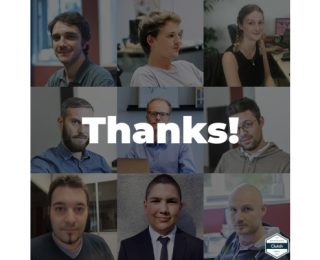I. For individual:
Apply to private website ownership
For online selling website, please follow all the following steps:
NOTE: Tax identification number is needed for registration
- It is compulsory to register for tax identification number before registering the website
- In order to register for tax identification number, please bring your identity card to your nearest tax department
How to register household business
- Fill in all the information for house hold business application form (Sample)
- A photocopy of your identity card.
- Customer or the representative of household business sends the household business registration request form to the Business Registration Department in your business area. It can take up to 5-working days for the household business registration.
Please click here for more information about how to register household business
The registration is still free of charge until now
Step 1: Create an account
- Access the link: http://www.online.gov.vn/HomePage.aspx
- Click ‘đăng ký’ to create an account
- Registration form will appear on the screen
Entrepreneur information (Thông tin thương nhân)
- For ‘đối tượng đăng ký’, please select ‘cá nhân’
- For ‘tên thương nhân’, please fill in with your full name
- For ‘mã số thuế’, please fill in your tax identification number
- In case you forget your tax identification number, please click the link below:
https://www.tncnonline.com.vn/Pages/Homepage.aspx
Type your identity card number into the 1st blank box to search for your tax identification number
- Please follow the guide above to register tax identity number in case you do not have one
- Fill in other information: date of birth, identity card, issued date, issued place of your card, permanent address, and country. Please be noted to follow all information on your identity card
Account information (Thông tin tài khoản)
- For ‘tài khoản’, please fill in your tax identification number
- Type your password and email address (please fill in your frequently-used email address to receive notifications from Ministry of Trade and Industry on time
>>>Click ‘Gửi đăng ký’ to complete the 1st step: Create an account
Step 2: Verify your account
After successfully sent your account information
- An email from Ministry of Industry and Trade will be sent to your email address. A feedback email about your registration will be sent to you after 3 working days
- In case you do not hear anything from Ministry of Industry and Trade within 3 working days
Please call: 04.22205512 and provide your tax identification number to check if the account registration is successful or not
Step 3: Declaration of the type of e-commerce website:
Access the link: http://www.online.gov.vn/HomePage.aspx
Fill in : Username (tên đăng nhập), and password (mật khẩu) to start declaring the type of service
Click ‘thông báo website’ to start declaration
- Fill in the website name, can be the shop’s name. For example: Anh Thu shop, Fashion shop, etc
- Fill in the website domain and all the domains linked to the website (if applicable)
- Click ‘chọn’ to select the goods and services provided on the website
- For ‘đơn vị cung cấp hosting’ (hosting supplier),please select your hosting supplier
>>>Click ‘file đính kèm’ (attached file) to move to the next step
- In case the website owner is individual, please prepare a scan or photo of your identity card to upload file
- Click ‘chọn file’ to upload your identity card and household business certificate and then click ‘upload file’ to finish
- After successfully upload the file, please select’ gửi hồ sơ’ to complete the registration
NOTE:
The status for the document will be ‘chờ duyệt’ . A notification will be sent to your email after 3 working days or you can log into your account to check if the document has been approved or not. In case, it has not been approved, please make some changes as required on your profile
**3 steps on how to register for online selling website whose owner is individual
- For website with online selling purpose only, please follow 3 steps above complete your registration
- For website working as trading floors, buying groups, promotion deals, or providing e-commerce services, please follow another procedure
For more information, please contact:
Contact number: +842435 739 741
Email: hanoi@sutunam.com
II. For enterprise/company
Apply to company website ownership
For online selling website, please follow the following steps
NOTE:
- Tax registration number is needed for registration
- Soft copy or hard copy of certificate of business license
- The registration is still free of charge now
Step 1: Create an account
Access the link: http://www.online.gov.vn/HomePage.aspx
Click ‘đăng ký’ to create an account
Registration form will appear on the screen
Entrepreneur information (Thông tin thương nhân)
- Please select’ thương nhân’ for ‘đối tượng đăng ký’. Please be noted that you cannot choose ‘tổ chức’ (organisation) because that term is only for non-income generating administration agency without the tax identification number)
- Fill in all the information about company’s name, tax identification number, business registration field, address, etc
Account information (Thông tin tài khoản)
- For ‘tài khoản’, please fill in your tax identification number
- Please type your password and email address (please fill in your frequently-used email address to receive notifications from Ministry of Trade and Industry on time)
Information about the legal representative
- Fill in all the information about: full name, date of birth, contact address, phone number, position, etc in the form
- Click ‘gửi đăng ký’ to complete the 1st step’ Create an account’
Step 2: Verify your account
After successfully sent your account information
- An email from Ministry of Industry and Trade will be sent to your email address. A feedback email about your registration will be sent to you after 3 working days
- In case you do not hear anything from Ministry of Industry and Trade within 3 working days
Please call 04222.05512 and provide your tax identification number to check if the account registration is successful or not
Step 3: Declaration of the type of e-commerce service
Access the link: http://www.online.gov.vn/HomePage.aspx
Fill in: username (tên đăng nhập), and password (mật khẩu) to start declaring the type of service
Click ‘thông báo website’ to start declaration
- Fill in the website name, can be shop’s name such as Anh Thu shop, Fashion shop, etc
- Fill in the website domain and all the domains linked to the website (if applicable)
- Click ‘chọn’ to select the goods and services provided on the website
- For ‘đơn vị cung cấp hosting’ (hosting supplier), please select your hosting supplier
>>> Click ‘attach file’ to move to next step
- In case the website owner is enterprise/company, please prepare a scan or photo of the enterprise registration certificate to upload file
- Click ‘chọn file’ to upload your enterprise registration certificate and then click ‘upload file’ to finish
- After successfully upload the file, please select: ‘gửi hồ sơ’ to complete the registration
NOTE:
The status for the document will be ‘chờ duyệt’. A notification will be sent to your email address after 3 working days or you can log into your account to check if the document has been approved or not. In case, it has not been approved, please make some changes as required on your profile
**3 steps on how to register for online selling website whose owner is enterprise/company
- For website with online selling purpose only, please follow 3 steps above to complete your registration.
- For website working as trading floors, buying groups, promotion deals, or providing e-commerce services, please follow another procedure
For more information, please contact:
Contact number: +842435 739 741
Email: hanoi@sutunam.com